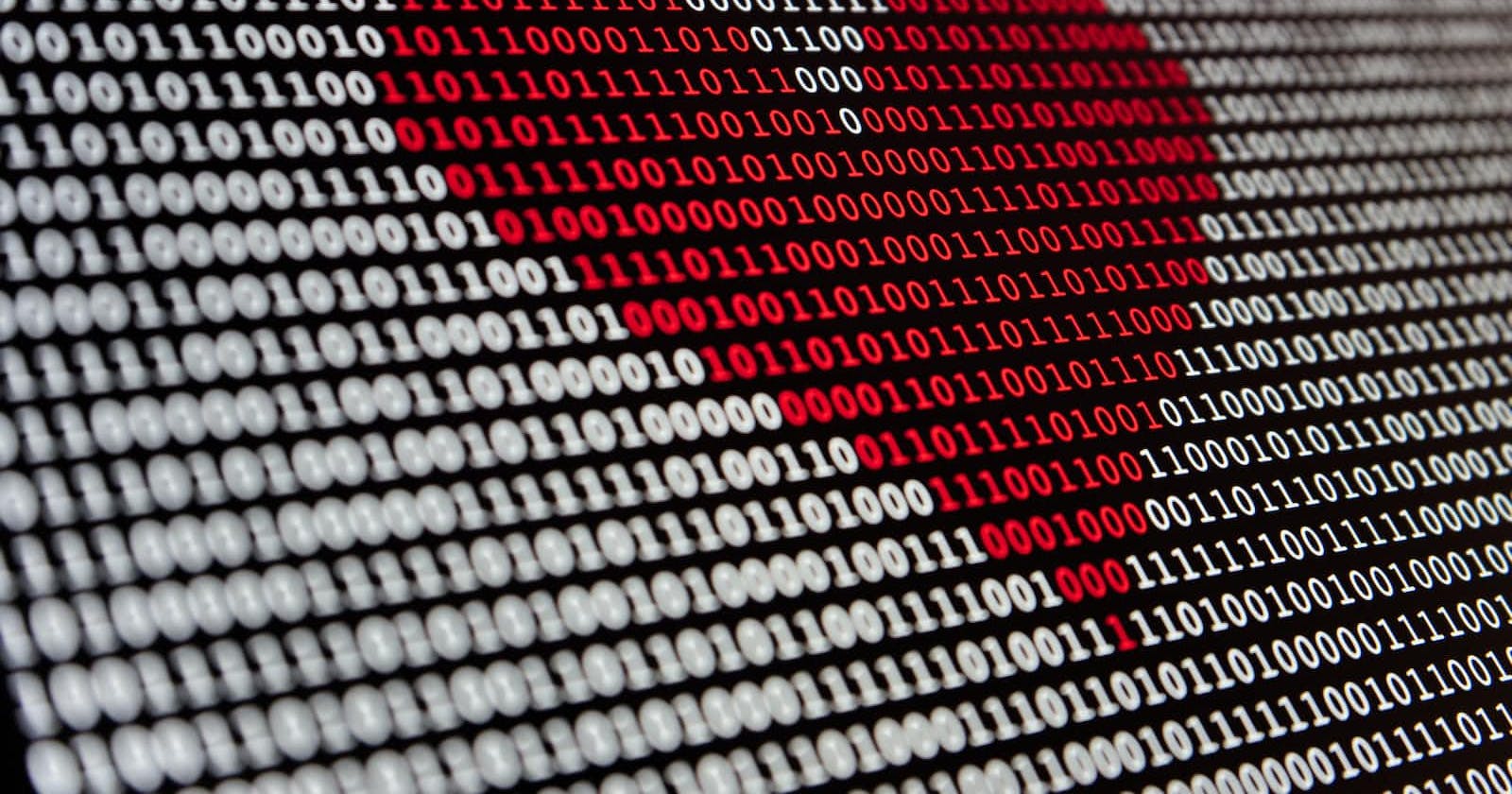Photo by Alexander Sinn on Unsplash
Migrating from Javax to Jakarta
A Practical Guide Using Transformer-Maven-Plugin
Introduction
Transitioning from javax to jakarta namespaces is pivotal in the Java EE ecosystem, especially when maintaining or lacking control over javax libraries. The transformer-maven-plugin facilitates this migration. In this article, we'll generate a javax library from an XSD file, build a jar, and then create its jakarta version within a Maven project comprising two modules: one for javax, the other for jakarta.
Prerequisites
In this article, we'll be utilizing Java and Apache Maven. It's assumed that you have basic familiarity with these technologies. Additionally, we will employ the transformer-maven-plugin to aid in the migration process. Now, with the basics covered, let's proceed to set up our Maven project for migrating a javax library to a jakarta one.
Creating the Maven Project and Javax Module
Create a New Maven Project
mvn archetype:generate -DgroupId=com.example -DartifactId=javax-to-jakarta -DarchetypeArtifactId=maven-archetype-quickstart -DinteractiveMode=falseConvert to a Multi-module Project
Edit the
pom.xmlin thejavax-to-jakartadirectory to include thepompackaging type and Java 8 source/target:<packaging>pom</packaging> <properties> <maven.compiler.source>8</maven.compiler.source> <maven.compiler.target>8</maven.compiler.target> </properties>Create a Module for Javax
mvn archetype:generate -DgroupId=com.example -DartifactId=javax-module -DarchetypeArtifactId=maven-archetype-quickstart -DinteractiveMode=falseGenerate Javax Library from XSD
Create a directory
src/main/xsdwithinjavax-module, and place the followingperson.xsdfile in it:<?xml version="1.0" encoding="UTF-8" ?> <xs:schema xmlns:xs="http://www.w3.org/2001/XMLSchema"> <xs:element name="Person" type="PersonType"/> <xs:complexType name="PersonType"> <xs:sequence> <xs:element name="FirstName" type="xs:string"/> <xs:element name="LastName" type="xs:string"/> <xs:element name="Age" type="xs:integer"/> </xs:sequence> </xs:complexType> </xs:schema>Update
javax-module/pom.xmlto include thejaxb2-maven-pluginandjavaxdependencies:<dependencies> <dependency> <groupId>javax.xml.bind</groupId> <artifactId>jaxb-api</artifactId> <version>2.3.1</version> </dependency> </dependencies> <build> <plugins> <plugin> <groupId>org.codehaus.mojo</groupId> <artifactId>jaxb2-maven-plugin</artifactId> <version>2.5.0</version> <executions> <execution> <goals> <goal>xjc</goal> </goals> </execution> </executions> </plugin> </plugins> </build>Build and Package the Javax Library
mvn package
Setting up the Jakarta Module
Create a Module for Jakarta
mvn archetype:generate -DgroupId=com.example -DartifactId=jakarta-module -DarchetypeArtifactId=maven-archetype-quickstart -DinteractiveMode=falseUpdate Parent POM
Add
jakarta-moduleto the parentpom.xml:<modules> <module>javax-module</module> <module>jakarta-module</module> </modules>Configure Transformer-Maven-Plugin in Jakarta Module
Navigate to the
jakarta-moduledirectory and edit itspom.xmlto include thetransformer-maven-pluginand specify the dependency on thejavaxmodule:<dependencies> <dependency> <groupId>jakarta.xml.bind</groupId> <artifactId>jakarta.xml.bind-api</artifactId> <version>3.0.1</version> </dependency> </dependencies> <build> <plugins> <plugin> <groupId>org.eclipse.transformer</groupId> <artifactId>transformer-maven-plugin</artifactId> <version>0.5.0</version> <extensions>true</extensions> <configuration> <rules> <jakartaDefaults>true</jakartaDefaults> </rules> </configuration> <executions> <execution> <id>default-jar</id> <goals> <goal>jar</goal> </goals> <configuration> <artifact> <groupId>com.example</groupId> <artifactId>javax-module</artifactId> <version>${project.version}</version> </artifact> </configuration> </execution> </executions> </plugin> </plugins> </build>Execute the Migration
From the root project directory (
javax-to-jakarta), execute the following command to perform the migration:mvn clean package
Conclusion
In this article, we walked through a structured approach to migrate a javax library to a jakarta library using the transformer-maven-plugin within a Maven multi-module project. This methodology proves to be beneficial especially when there's a need to maintain a javax library or when control over the javax library is not available. Our setup delineated clear, easy-to-follow steps for migration, which is not only reproducible but also sets a foundation for testing and validation, ensuring the integrity of the libraries across the transition.
The transformer-maven-plugin offers a range of features beyond what was explored in this guide, making it a robust tool worth exploring for similar migration projects.
The complete code for the project discussed is available on GitHub, providing a practical reference to jump-start your migration endeavors from javax to jakarta.